Flycast (Windows): Difference between revisions
Jump to navigation
Jump to search
No edit summary |
mNo edit summary |
||
| Line 31: | Line 31: | ||
=== Issues === | === Issues === | ||
* | *Games run at a very low framerate | ||
**Try changing the Video Graphics API to Vulkan - Vulkan in general is more performant on lower end hardware | |||
**Disable VSync - this can cause issues (especially in FMV videos) that causes the game to run at 15FPS | |||
Latest revision as of 14:23, 20 October 2025
| Install Location | \Launchbox\Emulators\Flycast |
|---|---|
| ROM Location | \Launchbox\Games\Sega Dreamcast |
 |
|
| Flycast | |
|---|---|
| Emulates | Sega Dreamcast, Naomi, Naomi 2, Atomiswave |
| Developer | OpenSource |
| License | Free |
| Download | [1] |
 |
|
Controller Remapping
Flycast uses Raw Input for light gun support
- Run flycast.exe from the install location
- Navigate to settings -> controls
- Click the "map" button across from the device you want to configure
- Ensure you are configuring controls for Dreamcast or Arcade games respectively by changing in the top right corner
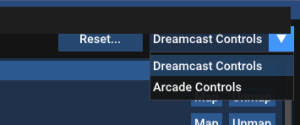
Change video resolution
NOTE - changing resolution can cause issues with aiming accuracy/aim drift. Use at your own discretion
- Run flycast.exe from the install location
- Navigate to settings -> Video
Enable/Disable Crosshairs
Crosshairs are enabled in Flycast
- Run flycast.exe from the install location
- Navigate to settings -> controls
- Click on the checkbox next to Crosshair to enable for each individual player

Issues
- Games run at a very low framerate
- Try changing the Video Graphics API to Vulkan - Vulkan in general is more performant on lower end hardware
- Disable VSync - this can cause issues (especially in FMV videos) that causes the game to run at 15FPS